| Home » Categories » Multiple Categories |
How can I change my FTP password on my Control Panel? |
|
Article Number: 97 | Rating: 1/5 from 1 votes | Last Updated: Wed, May 2, 2012 at 12:43 AM
|
| You can certainly change your FTP password via our Control Panel. Please follow the guidelines below: 1. Please login to your Control Panel 2. Please click on the "Domain" and please click your domain 3. Please click on the "Web Hosting Settings" that is inside the domain menu 4. On the "Preferences" section, you will see "New FTP/Microsoft Front Page password" option. You can certainly enter your new FTP password here. Please take note that changing your FTP password will NOT alter the password of your Control Panel and Help Desk System. 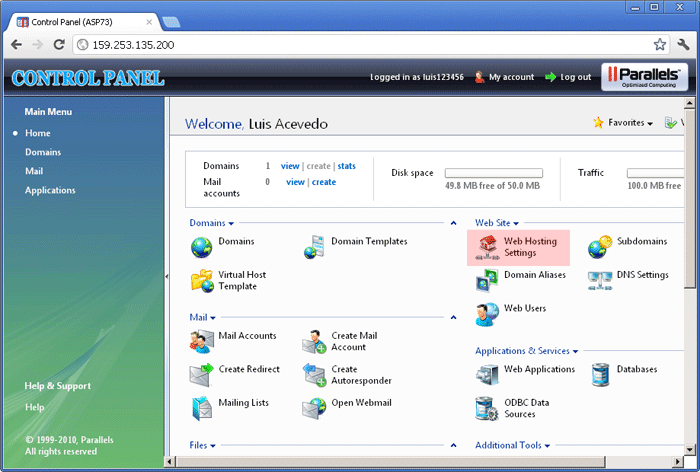 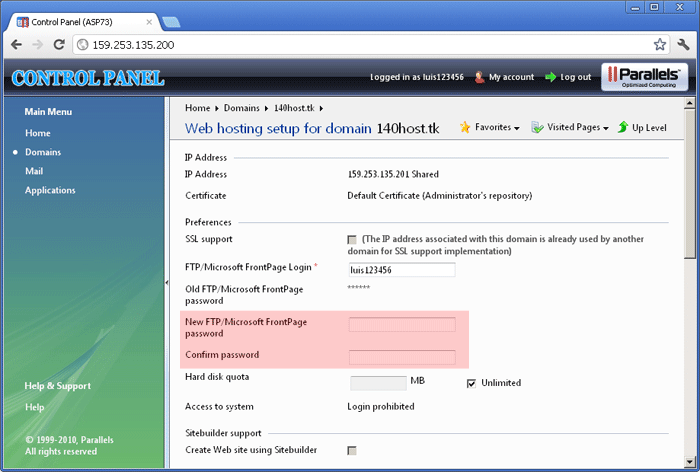 |
Attachments

There are no attachments for this article.
|
Can you organize a non-English Control Panel for me?
Viewed 3291 times since Wed, May 2, 2012
What sort of Control Panel system are you using?
Viewed 3949 times since Wed, May 2, 2012
How to Setup Full Permission in Plesk 11 and above?
Viewed 4847 times since Tue, Jun 10, 2014
I cannot find a way to enable ASP.NET 4.5 on my Control Panel
Viewed 11187 times since Tue, Sep 11, 2012
I receive this error message: "425 can’t open data connection" when trying to FTP to my folder.
Viewed 6761 times since Wed, May 2, 2012
How can I set my own default page on my Control Panel?
Viewed 6725 times since Sun, May 27, 2012
How can I change the ASP.NET version on my Control Panel?
Viewed 7500 times since Wed, May 2, 2012
Can I setup a Cron Job on my Control Panel?
Viewed 3293 times since Wed, May 2, 2012
How to Setup Full Permission in Plesk 9.5?
Viewed 5222 times since Tue, Jun 10, 2014
Why can’t I see or select ASP.NET 4.6 on my Control Panel?
Viewed 3537 times since Wed, Feb 17, 2016
|
 Subscribe to Article
Subscribe to Article Print Article
Print Article-
 Email Article to Friend
Email Article to Friend
 Export to PDF
Export to PDF Export to MS Word
Export to MS Word Tweet This Article
Tweet This Article Digg It
Digg It Stumble Upon
Stumble Upon Del.icio.us
Del.icio.us
