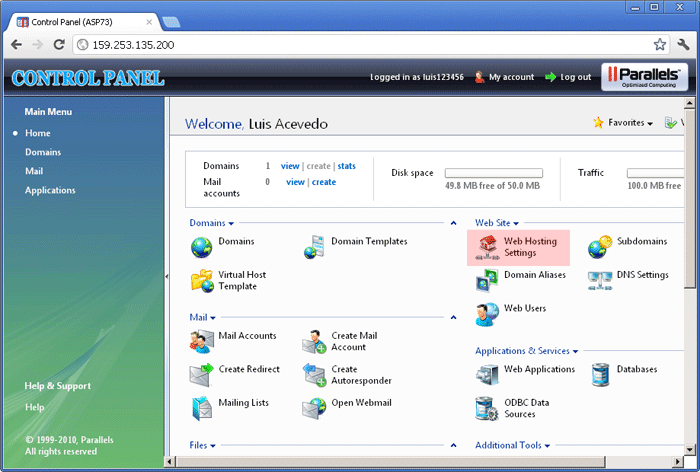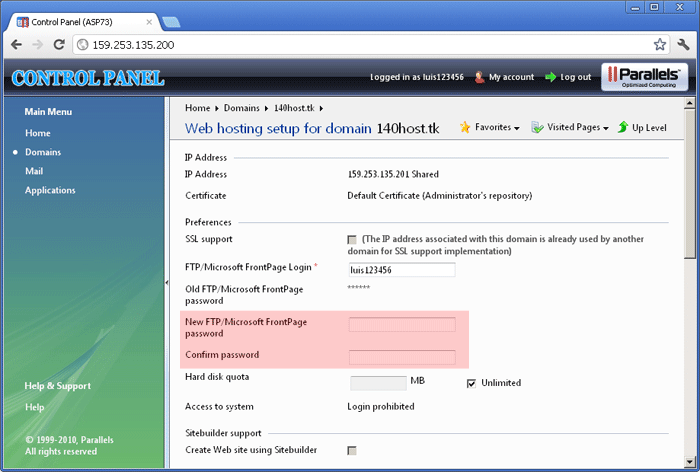How can I change my FTP password on my Control Panel?
You can certainly change your FTP password via our Control Panel. Please follow the guidelines below:
1. Please login to your Control Panel
2. Please click on the "Domain" and please click your domain
3. Please click on the "Web Hosting Settings" that is inside the domain menu
4. On the "Preferences" section, you will see "New FTP/Microsoft Front Page password" option. You can certainly enter your new FTP password here.
Please take note that changing your FTP password will NOT alter the password of your Control Panel and Help Desk System.
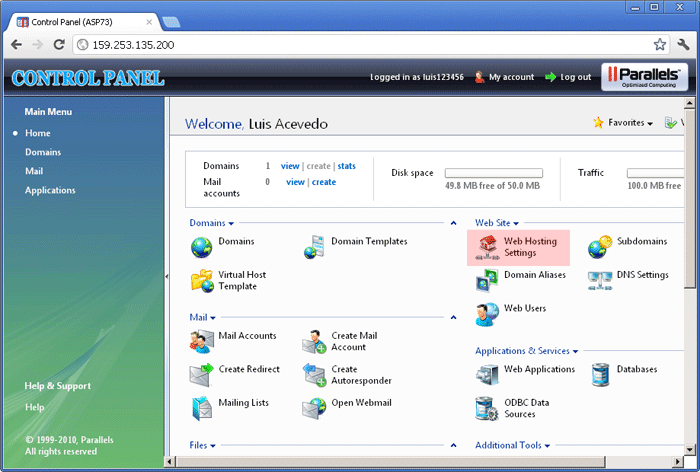
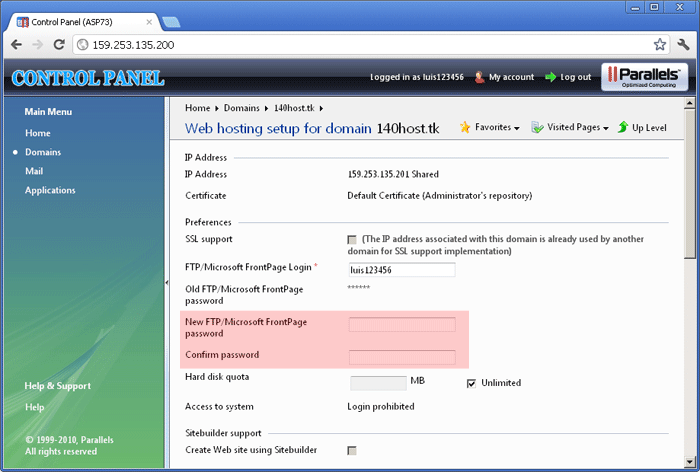
Article ID: 97
Created On: Wed, May 2, 2012 at 12:43 AM
Last Updated On: Wed, May 2, 2012 at 12:43 AM
Authored by: ASPHostServer Administrator [asphostserver@gmail.com]
Online URL: http://faq.asphosthelpdesk.com/article.php?id=97