| Home » Categories » Multiple Categories |
What is my MS SQL Connection String on the web.config? |
|
Article Number: 53 | Rating: 4.9/5 from 7 votes | Last Updated: Tue, Sep 9, 2025 at 12:25 AM
|
| The connection string of your MS SQL database will always depend on the MS SQL version that you create via our Control Panel. You can find the connection string details by logging into our Control Panel -> Database. When you connect from your website to your database located on our server, there is no remote connection made between your site and your database. Hence, the connection string should be in the form of: <add name="connString" connectionString="Data Source=our_SQL_SERVER_ID;uid=your_DB_username;pwd=your_DB_password;Initial Catalog=your_DB_name"></add> You can find our_SQL_SERVER_ID by logging into our Control Panel -> Database The following is just an example of our_SQL_SERVER_ID:  For the above case, you need to specify the following connection string on your web.config: <add name="connString" connectionString="Data Source=ASPHOST73\SQL2008,777;uid=your_DB_username;pwd=your_DB_password;Initial Catalog=asphostserver_test"></add> For the NEW Control Panel, please see the following screenshot: 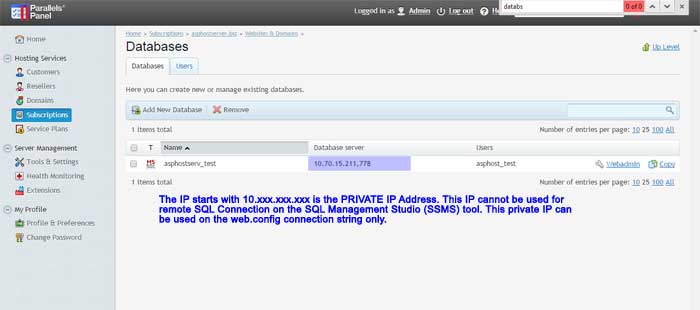 Therefore, for the above connection string, it will be: <add name="connString" connectionString="Data Source=10.70.15.211,778;uid=your_DB_username;pwd=your_DB_password;Initial Catalog=asphostserv_test"></add> Please note that for SQL Server 2022 version or above, you will need to add a parameter TrustServerCertificate=True on your connection string. Hence, the connection string will be (for example): <add name="connString" connectionString="Data Source=ASPHOST122\SQL2022,784;uid=your_DB_username;pwd=your_DB_password;Initial Catalog=asphostserv_test; TrustServerConnection=True;"></add> Please be advised that we use the following port number for the SQL Server database: Port 777: SQL 2008 Port 778: SQL 2008 R2 Port 779: SQL 2012 Port 780: SQL 2014 Port 781: SQL 2016
Port 783: SQL 2019
Port 784: SQL 2022
|
Attachments

There are no attachments for this article.
|
What is my MS SQL Connection String on my SQL Management Studio tool?
Viewed 48362 times since Tue, May 1, 2012
Can i login to my MySQL database via my own mySQL tool?
Viewed 3367 times since Mon, May 7, 2012
Can I have more than one MS SQL database on my hosting account?
Viewed 3948 times since Tue, May 1, 2012
Can I have more than one MySQL database on my hosting account?
Viewed 8704 times since Tue, May 1, 2012
How to Restore MSSQL Database by using "Import Dump"?
Viewed 770 times since Sun, Mar 9, 2025
Do you support SQL 2012?
Viewed 3590 times since Fri, May 4, 2012
How can I access my nightly database backup?
Viewed 3032 times since Tue, May 1, 2012
How can I change my SQL Server collation name?
Viewed 3733 times since Mon, May 21, 2012
Can I set up additional logins for my MS SQL database?
Viewed 3229 times since Mon, Apr 30, 2012
Do you support SQL Server Integration Service?
Viewed 3135 times since Tue, May 1, 2012
|
 Subscribe to Article
Subscribe to Article Print Article
Print Article-
 Email Article to Friend
Email Article to Friend
 Export to PDF
Export to PDF Export to MS Word
Export to MS Word Tweet This Article
Tweet This Article Digg It
Digg It Stumble Upon
Stumble Upon Del.icio.us
Del.icio.us
