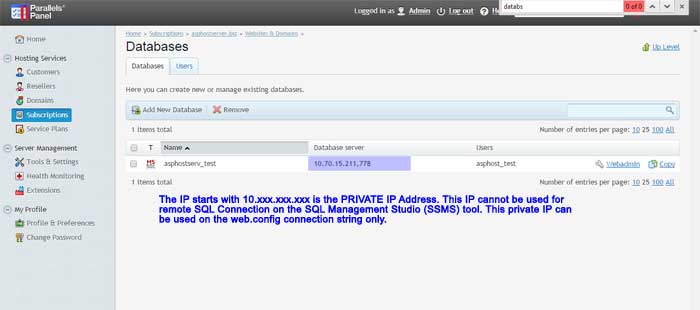What is my MS SQL Connection String on the web.config?
The connection string of your MS SQL database will always depend on the MS SQL version that you create via our Control Panel. You can find the connection string details by logging into our Control Panel -> Database.
When you connect from your website to your database located on our server, there is no remote connection made between your site and your database. Hence, the connection string should be in the form of:
<add name="connString" connectionString="Data Source=our_SQL_SERVER_ID;uid=your_DB_username;pwd=your_DB_password;Initial Catalog=your_DB_name"></add>
You can find our_SQL_SERVER_ID by logging into our Control Panel -> Database
The following is just an example of our_SQL_SERVER_ID:

For the above case, you need to specify the following connection string on your web.config:
<add name="connString" connectionString="Data Source=ASPHOST73\SQL2008,777;uid=your_DB_username;pwd=your_DB_password;Initial Catalog=asphostserver_test"></add>
For the NEW Control Panel, please see the following screenshot:
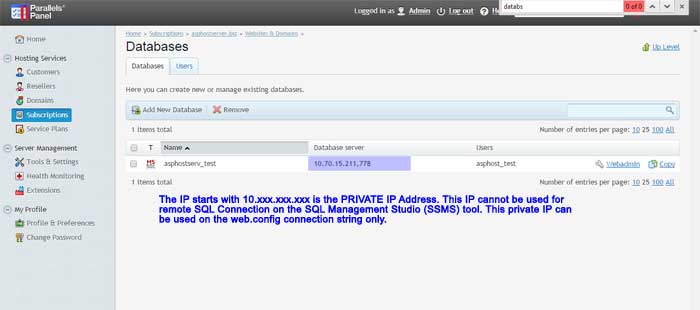
Therefore, for the above connection string, it will be:
<add name="connString" connectionString="Data Source=10.70.15.211,778;uid=your_DB_username;pwd=your_DB_password;Initial Catalog=asphostserv_test"></add>
Please note that for SQL Server 2022 version or above, you will need to add a parameter TrustServerCertificate=True on your connection string. Hence, the connection string will be (for example):
<add name="connString" connectionString="Data Source=ASPHOST122\SQL2022,784;uid=your_DB_username;pwd=your_DB_password;Initial Catalog=asphostserv_test; TrustServerConnection=True;"></add>
Please be advised that we use the following port number for the SQL Server database:
Port 777: SQL 2008
Port 778: SQL 2008 R2
Port 779: SQL 2012
Port 780: SQL 2014
Port 781: SQL 2016
Port 783: SQL 2019
Port 784: SQL 2022
Article ID: 53
Created On: Tue, May 1, 2012 at 12:52 AM
Last Updated On: Tue, Sep 9, 2025 at 12:25 AM
Authored by: ASPHostServer Administrator [[email protected]]
Online URL: http://faq.asphosthelpdesk.com/article.php?id=53