| Home » Categories » Multiple Categories |
How can I deploy my ASP.NET project with WebDeploy facility via Visual Studio 2010 tool? |
|
Article Number: 142 | Rating: Unrated | Last Updated: Wed, Jun 6, 2012 at 9:30 PM
|
| In order to deploy with WebDeploy facility via Visual Studio 2010 tool, you need to have the WebDeploy facility enabled. Please contact our Support Team via Help Desk System. One-time WebDeploy setup fee applies here. Once the WebDeploy facility is setup, you need to go to your Visual Studio Tool -> Publish and please enter the following details: - Publish Method: Web Deploy - Service URL: http://www.yourDomain.com ---> must always in the form of http://www.yourDomain.com - Site/Application: yourDomain.com ---> must always in the form of yourDomain.com only - Username: serverName\yourUsername ---> must always in the form of serverName\yourUsername - Password: your_password Our Support Team will inform you exactly the information that you need to enter. The following is the screenshot of using Visual Studio 2010 to deploy your ASP.NET project. 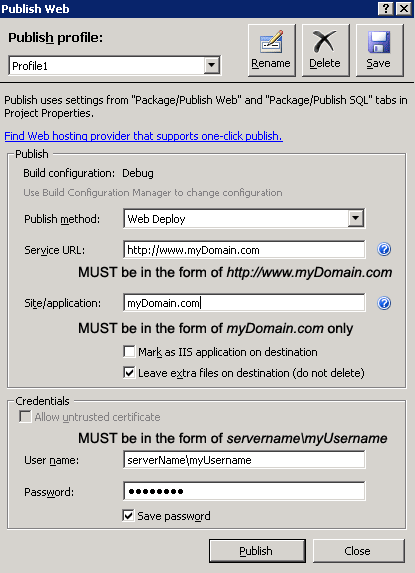 |
Attachments

There are no attachments for this article.
|
How can I activate my Crystal Report?
Viewed 3682 times since Tue, May 1, 2012
Do you support ASP.NET 5?
Viewed 10080 times since Wed, Feb 17, 2016
My application pool stops working. What is wrong with my site?
Viewed 13251 times since Sun, Feb 15, 2015
Monitoring Tools For Windows
Viewed 957 times since Wed, Jul 13, 2022
Common reasons why your application pool may unexpectedly recycle
Viewed 8510 times since Tue, May 15, 2012
I receive this error message: "Unknown file type (binary data)" when trying to deploy my SQL CE database. What did I do wrong?
Viewed 4338 times since Thu, May 3, 2012
How often do you backup my website?
Viewed 4851 times since Tue, May 1, 2012
My website session expires earlier than what I expect. What is wrong here?
Viewed 8530 times since Tue, May 15, 2012
How can I publish my website to your server?
Viewed 7728 times since Mon, Apr 30, 2012
My website session times out earlier than expected. Why?
Viewed 4977 times since Tue, May 1, 2012
|
 Subscribe to Article
Subscribe to Article Print Article
Print Article-
 Email Article to Friend
Email Article to Friend
 Export to PDF
Export to PDF Export to MS Word
Export to MS Word Tweet This Article
Tweet This Article Digg It
Digg It Stumble Upon
Stumble Upon Del.icio.us
Del.icio.us
