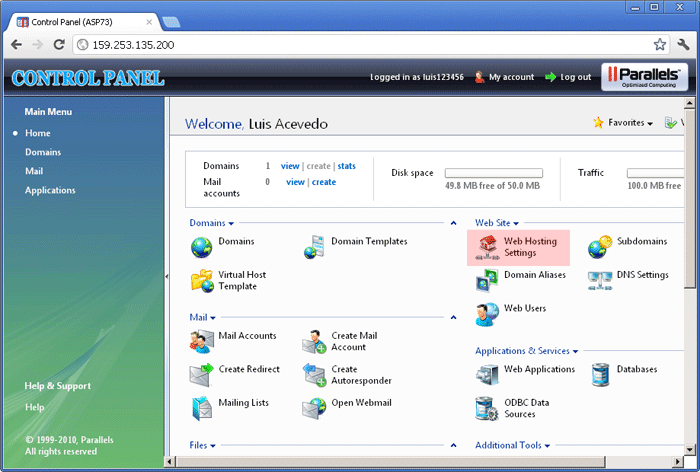How can I change the ASP.NET version on my Control Panel?
In order to change the ASP.NET version on our Control Panel, please follow the guidelines below:
1. Please login to your Control Panel
2. Please click on the "Domain" and please click your domain
3. Please click on the "Web Hosting Settings" that is inside the domain menu
4. On the "Services" section, you will see "Microsoft ASP.NET support" and please make sure you select the ASP.NET version that you desire
Please check out some of the screenshots on the followings:
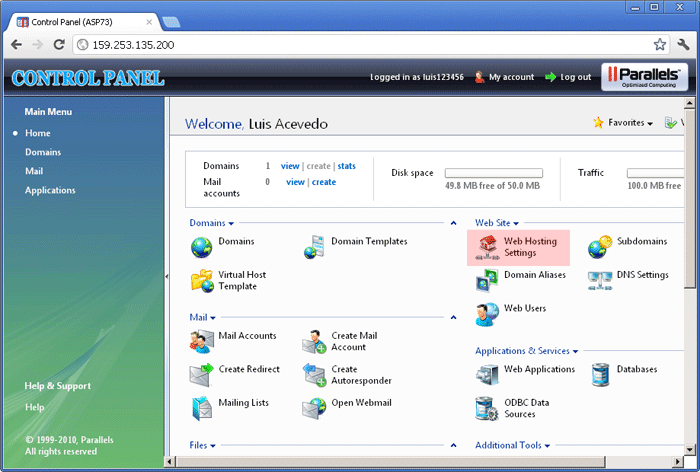

![]()
Article ID: 93
Created On: Wed, May 2, 2012 at 12:33 AM
Last Updated On: Wed, May 2, 2012 at 12:33 AM
Authored by: ASPHostServer Administrator [[email protected]]
Online URL: http://faq.asphosthelpdesk.com/article.php?id=93