1. Login to your CP
2. Go to Websites & Domains
3. Find Virtual Directories option
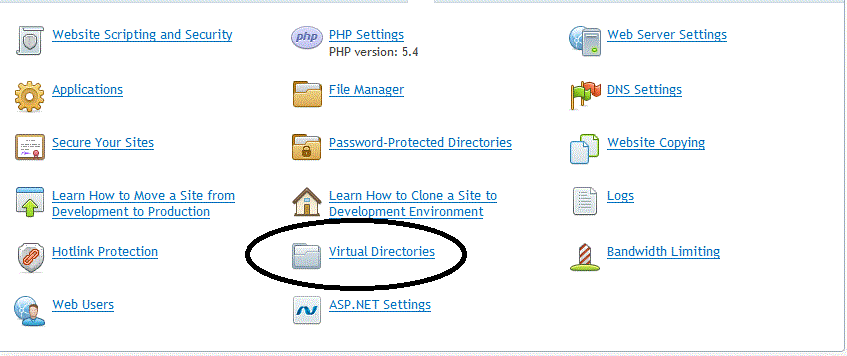
Steps by steps to grant full permission in Plesk 11 and
Plesk 12:
1. Login to your CP
2. Go to Websites & Domains
3. Find Virtual Directories option
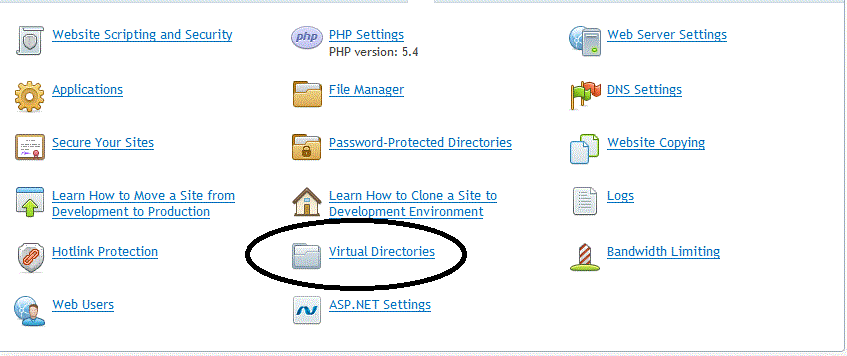
4. Click Directories Access Permission
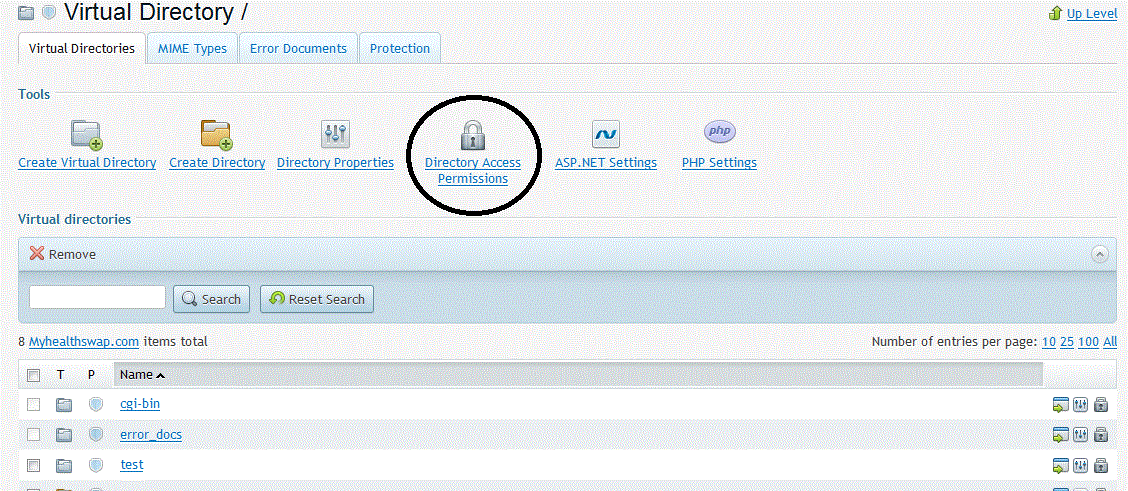
5. Please kindly grant full permission on Plesk IIS
Anonymous Account and Plesk IIS Worker
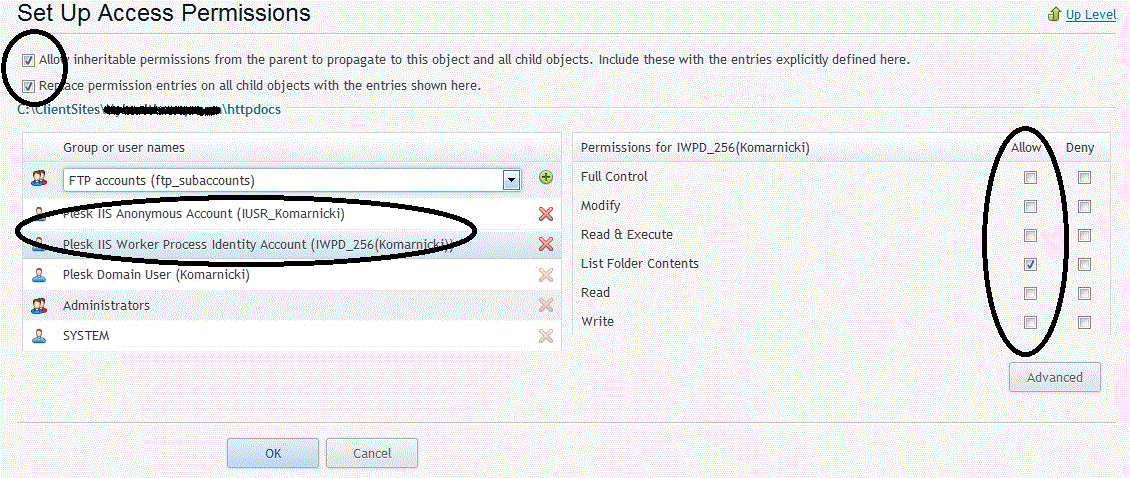
6. Then click OK
Article ID: 295
Created On: Tue, Jun 10, 2014 at 11:54 PM
Last Updated On: Tue, Jun 10, 2014 at 11:54 PM
Authored by: ASPHostServer Administrator [asphostserver@gmail.com]
Online URL: http://faq.asphosthelpdesk.com/article.php?id=295